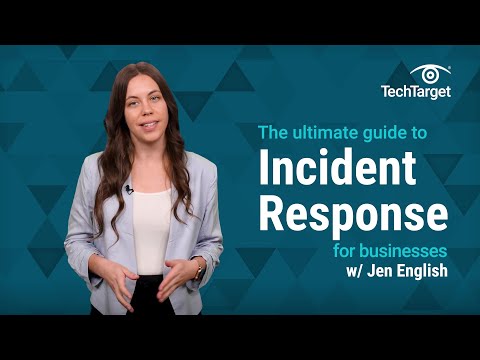Hello everyone, on this guide you will read about incident response for business and why it is crucial to know what it is and why it has become so important now more than ever for your business, company or organization. Over my 20+ years in business, I have had several incidents but for most of the times, I am glad or rather I was lucky I knew exactly what was wrong and how to fix it but I still lost a lot of money now that I think about it. Lucky for you though, as things like Ai and cloud computing are now the norm, incident response is something that you must plan for, even if it never happens to you and your business.
What is Incident Response?
Incident Response is the process of identifying, containing, mitigating, and recovering from a security incident. A security incident can be any event that compromises the security of a business’s information assets, such as a data breach which can include contact, email addresses or personal information about the staff and or clients of your business. A denial-of-service attack, this is when your new or current customers and yourself, all fail to access your website, portal or services because your machines would be going through an attack that takes them offline. A malware/ransomware infection that can target your companies servers and important files.
Why is Incident Response Important?
Incident Response is important Incident response is important because it helps organizations/businesses effectively manage and mitigate the consequences of security incidents or breaches. These days such incidents can have a direct impact on your companies legal liability, no one wants to get sued for something that they didn’t want to happen. Below are some key reasons why it is important:
- Minimize impact and damage: A well-defined incident response plan allows organizations to quickly identify, contain, and remediate security incidents, reducing the extent of damage to systems, data, and operations.
- Protect sensitive data and assets: Incident response helps protect valuable assets, such as intellectual property, customer data, and financial information, by swiftly addressing security breaches and preventing unauthorized access or data exfiltration.
- Maintain business continuity: Rapid response to security incidents helps minimize downtime and disruption to business operations, ensuring that essential services and functions can continue with minimal interruption.
- Preserve reputation and customer trust: Timely and effective incident response demonstrates an organization’s commitment to security, which can help maintain customer trust and protect the company’s reputation.
Examples of security incidents that can happen:
- Data breaches
- Denial-of-service attacks
- Malware infections
- Phishing attacks
- Insider threats
- Natural disasters

Creating an Incident Response Plan
This is a crucial step and perhaps the most important aspect in all of this. Once you understand what your problem/incident is, it is now time to do what you can to either fix it completely or at very least, minimize the damage and move on peacefully with confidence that this won’t happen again, or if it does happen again, you will be equipped to fix it.
You can now prepare an incident response plan by following the steps:
1. Identify the incident: The first step in the Incident Response process is to identify the incident. This may involve investigating suspicious activity, such as unusual logins or changes to system configurations.
2. Contain the incident: Once the incident has been identified, the next step is to contain it. This may involve isolating the affected systems or blocking access to the affected data.
3. Mitigate the damage: The next step is to mitigate the damage caused by the incident. This may involve restoring affected systems and data, or notifying affected customers.
4. Investigate the incident: Once the incident has been contained and mitigated, the next step is to investigate it. This may involve gathering evidence, identifying the root cause of the incident, and implementing changes to prevent future incidents.
5. Recover from the incident: The final step in the Incident Response process is to recover from the incident. This may involve restoring affected systems and data, or notifying affected customers.
Once these 5 steps are completed, remember to train your team and also test out this plan to see if there is an area that could use improvement.
Incident Response Tools and Apps
Incident Response Action Plan PDF – An incident plan PDF by the Michigan State government, this is just an example so you get an idea.
CFC Response App – Download an app that can help you manage an incident and get advice from experts, all on the mobile app.
- SIEM (security information and event management): A security information and event management (SIEM) solution collects and analyzes security logs from across an organization’s IT infrastructure. This information can be used to identify suspicious activity and to investigate security incidents. Microsoft might be a good company to contact if you are in serious trouble.
- SOAR (security orchestration, automation and response): A security orchestration, automation and response (SOAR) solution helps organizations to automate and orchestrate their Incident Response processes. This can help to improve efficiency and speed up the response time to security incidents.
- EDR (endpoint detection and response): An endpoint detection and response (EDR) solution monitors endpoints, such as laptops and desktops, for malicious activity. These solutions can be used to detect and respond to malware infections, ransomware attacks, and other threats.
- XDR (extended detection and response): An extended detection and response (XDR) solution combines the capabilities of SIEM, DLP, and EDR tools into a single platform. This can help organizations to get a more comprehensive view of their security posture and to respond more quickly to security incidents.
- UEBA (user and entity behavior analytics): User and entity behavior analytics (UEBA) solutions use behavioral analytics, machine learning algorithms, and automation to identify abnormal and potentially dangerous user and device behavior. UEBA solutions are particularly effective at identifying insider threats—malicious insiders or hackers using compromised insider credentials—that can elude other security tools because they mimic authorized network traffic. UEBA functionality is often included in SIEM, EDR, and XDR solutions.
- ASM (attack surface management): Attack surface management (ASM) solutions automate the continuous discovery, analysis, remediation, and monitoring of the vulnerabilities and potential attack vectors across all the assets in an organization’s attack surface. ASM solutions can uncover previously unmonitored network assets, map relationships between assets, and identify potential attack vectors.